New Photo Gallery added + how to guide
- bwd
- Developer

- Posts: 1250
- Joined: Tue May 13, 2003 8:57 am
- Location: In a van down by the jetty
- Has thanked: 42 times
- Been thanked: 55 times
- Contact:
New Photo Gallery added + how to guide
The new photo gallery lets members upload there own photos and make their own albums. Try it out and let me know what you think.
How to use the Photo Gallery:
1. Please resize your photos so that they are around 100 kb each to conserve space. Here are some options for resizing your photos: option1, option2, option3. I am sure other people can give more options.
2. Login using the Login button on the Gallery or the Forum page using your username and password (or Register if you haven't yet).
3. Go to the Gallery page
4. The menu along the top rows shows Album List | My Gallery | Admin Mode | Upload File:
Album List: goes to the main page and shows the photo albums
My gallery: shows your photo gallery
Admin Mode: switched between Admin Mode and User Mode. Use Admin Mode to create and mange your photo albums
Upload File: upload files to your albums
5. The first step is to create an album for your photos. Hit Admin Mode, then Create/order my albums. Hit New, then change the name of "new album" to the name of your photo album eg. Nitinat June 20, 2004. Then hit the Apply Modifications button, then Continue. Now you have an album to place your photos.
6. Now upload your photos using the Upload File link along the top row. Select the file from your hard drive using the Browse button. When you have selected all of the files hit Continue. Depending on your internet connection, it may take a few minutes to upload all of the files. If you have more then 10 photos to upload, either do them in batches, or upload them using this method then send me an email.
7. When the files are uploaded you select the album for them to go in. They can go in you personal album (ie. Nitinat June 20, 2004), or they can go into the general albums (Kiteboarding-People etc). You can also add a File Title and Description here. Hit Continue, then you can go to the My Gallery link and see your photos.
8. When you are in Admin Mode, you have the option to edit your photos, change the title, delete the photo. You can even crop and rotate the photo if you click on it. Hit User Mode to go back to the normal gallery view without all the options.
9. If you want to transfer photos that you had in the old gallery (ones you emailed to me), then do steps 1-4 above. Make an album, name in then send me an email. I will move your photos over.
PLEASE DON'T post photos on the Gallery that are not your own, unless you have permission from the photographer.
That's about it...questions, comments, please let me know.
How to use the Photo Gallery:
1. Please resize your photos so that they are around 100 kb each to conserve space. Here are some options for resizing your photos: option1, option2, option3. I am sure other people can give more options.
2. Login using the Login button on the Gallery or the Forum page using your username and password (or Register if you haven't yet).
3. Go to the Gallery page
4. The menu along the top rows shows Album List | My Gallery | Admin Mode | Upload File:
Album List: goes to the main page and shows the photo albums
My gallery: shows your photo gallery
Admin Mode: switched between Admin Mode and User Mode. Use Admin Mode to create and mange your photo albums
Upload File: upload files to your albums
5. The first step is to create an album for your photos. Hit Admin Mode, then Create/order my albums. Hit New, then change the name of "new album" to the name of your photo album eg. Nitinat June 20, 2004. Then hit the Apply Modifications button, then Continue. Now you have an album to place your photos.
6. Now upload your photos using the Upload File link along the top row. Select the file from your hard drive using the Browse button. When you have selected all of the files hit Continue. Depending on your internet connection, it may take a few minutes to upload all of the files. If you have more then 10 photos to upload, either do them in batches, or upload them using this method then send me an email.
7. When the files are uploaded you select the album for them to go in. They can go in you personal album (ie. Nitinat June 20, 2004), or they can go into the general albums (Kiteboarding-People etc). You can also add a File Title and Description here. Hit Continue, then you can go to the My Gallery link and see your photos.
8. When you are in Admin Mode, you have the option to edit your photos, change the title, delete the photo. You can even crop and rotate the photo if you click on it. Hit User Mode to go back to the normal gallery view without all the options.
9. If you want to transfer photos that you had in the old gallery (ones you emailed to me), then do steps 1-4 above. Make an album, name in then send me an email. I will move your photos over.
PLEASE DON'T post photos on the Gallery that are not your own, unless you have permission from the photographer.
That's about it...questions, comments, please let me know.
Last edited by bwd on Thu Oct 06, 2005 10:05 pm, edited 4 times in total.
- ~ pimp hand ~
- Posts: 277
- Joined: Fri May 21, 2004 2:19 pm
- bwd
- Developer

- Posts: 1250
- Joined: Tue May 13, 2003 8:57 am
- Location: In a van down by the jetty
- Has thanked: 42 times
- Been thanked: 55 times
- Contact:
Sort of...
Well sort of. I can transfer them but I need people to log in to create an album (I can't log in for them). So if they log in and create an album, I can transfer the files over. You can change the album name and move files to different albums at any time.~ pimp hand ~ wrote:dumb question ... does this mean all the old photos that were up are gone, and we get to start fresh?
dave
Now That I’ve Given Up Hope, I Feel Much Better
- ~ pimp hand ~
- Posts: 277
- Joined: Fri May 21, 2004 2:19 pm
Re: Sort of...
cool dave, it's prob better for me to start fresh anyhow ... then i can weed threw em' and select only the bestbigwavedave wrote:Well sort of. I can transfer them but I need people to log in to create an album (I can't log in for them). So if they log in and create an album, I can transfer the files over. You can change the album name and move files to different albums at any time.~ pimp hand ~ wrote:dumb question ... does this mean all the old photos that were up are gone, and we get to start fresh?
dave
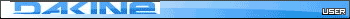
- bwd
- Developer

- Posts: 1250
- Joined: Tue May 13, 2003 8:57 am
- Location: In a van down by the jetty
- Has thanked: 42 times
- Been thanked: 55 times
- Contact:
Thanks Colin: yeah I wasn't sure if I should make the webcam galleries public (ie. allow people to put images there). What do you think? I didn't want it to fill up with hundreds of webcam pics...but I could make them public as long as people use discretion when putting them up there (make sure they are really worth saving).colin wrote:just placed new photo on the kiteboarding general gallery. its a cook image for the archive though.
dave
Now That I’ve Given Up Hope, I Feel Much Better
- KUS
- Website Donor

- Posts: 2803
- Joined: Fri Jan 02, 2004 8:32 am
- Has thanked: 6 times
- Been thanked: 12 times
did colin every graduatecolin wrote:i can see your point, maybe just clean out un worthy photos every once and a while?
thanks for the site, great work! when i graduate ill be able to make some contributions.
Wish less, sail more!!
Vancouver Island Windsports
Chinook /Takuma /KA Australia (Tribal) /Aztron
You're either in or in the way....
Doing things the hard way since 1963....
Vancouver Island Windsports
Chinook /Takuma /KA Australia (Tribal) /Aztron
You're either in or in the way....
Doing things the hard way since 1963....
- more force 4
- Sponsor

- Posts: 1459
- Joined: Wed Oct 15, 2003 8:57 am
- Location: Victoria, BC
- Has thanked: 24 times
- Been thanked: 8 times
- Contact:

